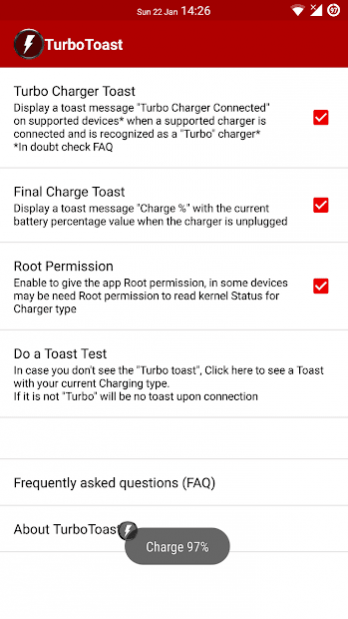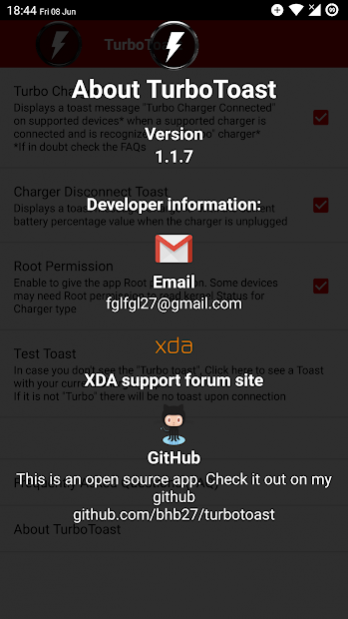TurboToast 1.1.9
Continue to app
Free Version
Publisher Description
*A Turbo charger is the Qualcomm QuickCharge rebranded by Motorola as "Motorola Turbo Charger".
In Motorola Stock ROM, every time the Turbo charger is connected and recognized as Turbo the user see a Toast message (TurboPower connected) informing of the connection of the Turbo charger.
In Custom ROM this featuring doesn't exist, the function of this app is to simulate that on any ROM any device that have Qualcomm QuickCharge support.
The app have two toast, they come enable by default, and can be disable.
* Display a toast message "Turbo Charger Connected" if Motorola Turbo Charger is connected and recognized by the system as the Turbo charger
* Display a toast message "Charge xx%" with the current battery percentage value when the charger is unplugged
How it works:
Android allows apps to received system actions, this app will ask android to be called every time the a charger is connected or disconnected.
When the a charger action is received the app will run in background for about 10 seconds and...
* If is a connection and the charger is recognized as "Turbo" a Toast message "Turbo Charger Connected" will be display
* If is a disconnection a Toast message "Charge xx%" will be display this doesn't depends if the charger is turbo or not it will be display every time when a disconnection is received.
* The app work depends of files that are on the root of the device the app only read the files there is no modifications, but for that read be successful is need ROOT access so the app comes with root enable by default, the user can if wanna turn Root option off, but the app toast may not work properly. In the app start it will tell you if Root is working and warn about the need if you disable.
If yours device has Qualcomm QuickCharge support and you try the app with ROOT access and received not toast, contact the developer about it, if the device as support for the charger it probably can have support of this app.
About TurboToast
TurboToast is a free app for Android published in the Themes & Wallpaper list of apps, part of Desktop.
The company that develops TurboToast is Felipe Leon. The latest version released by its developer is 1.1.9.
To install TurboToast on your Android device, just click the green Continue To App button above to start the installation process. The app is listed on our website since 2018-10-24 and was downloaded 2 times. We have already checked if the download link is safe, however for your own protection we recommend that you scan the downloaded app with your antivirus. Your antivirus may detect the TurboToast as malware as malware if the download link to com.bhb27.turbotoast is broken.
How to install TurboToast on your Android device:
- Click on the Continue To App button on our website. This will redirect you to Google Play.
- Once the TurboToast is shown in the Google Play listing of your Android device, you can start its download and installation. Tap on the Install button located below the search bar and to the right of the app icon.
- A pop-up window with the permissions required by TurboToast will be shown. Click on Accept to continue the process.
- TurboToast will be downloaded onto your device, displaying a progress. Once the download completes, the installation will start and you'll get a notification after the installation is finished.